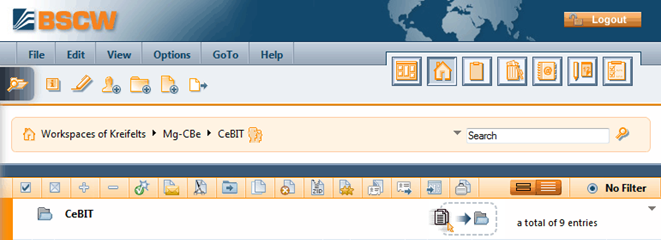
For some older browsers, the drag & drop uploader requires the Java runtime environment (Java plug-in) version 7 and up (also known as Java 1.7). For the current versions of popular browsers Java is no longer necessary.
If you intend to use the drag & drop uploader, you have to activate it first:
•Click in your top menu bar and mark the check box Use drag&drop uploader for file upload in the ‘General’ section of the action form, subsection ‘File Handling’, and confirm with [OK].
After activation, a specific upload icon will be placed prominently in the header section of your folder pages (see Figure 29). Just drop a file or group of files onto this icon for upload to the current folder.
If the names of files uploaded do not conform to the restrictions with regard to the use of special characters in BSCW document names, the names are automatically corrected.