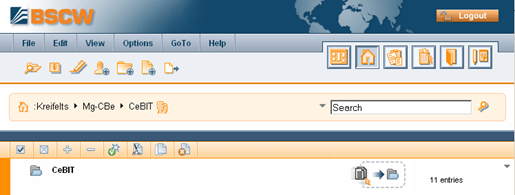Drag & drop uploader
The drag & drop uploader requires a Java compliant browser. If you intend to use the drag & drop uploader, you have to activate it first:
• make sure that your Web browser supports Java (via Java Plug-in) and that this functionality is indeed activated,
• click in your top menu bar,
• mark the check box Use drag&drop uploader for file upload in the ‘General’ section of the action form and confirm with [OK].
After activation, a specific upload icon will be placed prominently in the header section of your folder pages (see the following figure). Just drop a file or group of files onto this icon for upload to the current folder. Note that the drag & drop uploader is not available for all platforms and browsers.