Document events
Document events refer to the read, modify and create events
concerning the documents of a workspace. Using the action  in the action menu of a folder, you may
inspect the events pertaining to the documents in this folder and all its
subfolders and sub-subfolders. You may select the documents that a certain
member has created or modified and let BSCW show you who
has read these documents and how often. You may also select the documents that a
certain user has read to view who has created these documents.
Thus, you may investigate questions like:
in the action menu of a folder, you may
inspect the events pertaining to the documents in this folder and all its
subfolders and sub-subfolders. You may select the documents that a certain
member has created or modified and let BSCW show you who
has read these documents and how often. You may also select the documents that a
certain user has read to view who has created these documents.
Thus, you may investigate questions like:
o Who has read the documents I created?
o Which documents of the workspace have I read so far?
In addition, you may have the events concerning your current document selection visualized as a document event map. Document event maps are graphs where the nodes stand for documents and users, and the edges stand for the events, always connecting a document and a user node. The edges have different colours signalling different kinds of events: A green edge leading from user X to document D, e.g., stands for the event that user X has read document D. Red edges symbolize create events, yellow edges symbolize modify events. The following figure shows an example of an event map.
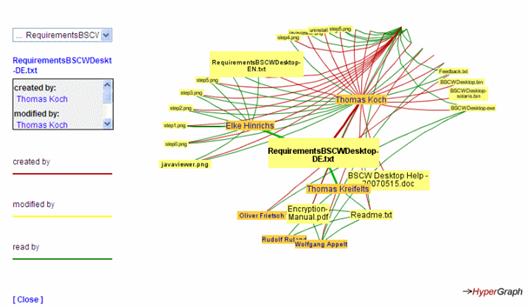
Figure 8: A document event map
You may get an overview of all document events in the current folder by having a look at a document event map that covers all documents of the current folder. Using this presentation, you may investigate questions like:
o who is a very active contributor to the workspace, i.e. who has created many documents or who has modified many documents?
o which documents are of most interest to workspace members, i.e. which documents have been read by many workspace members?
While any read access to a document, i.e. opening, archiving, copying etc., counts as a read event in document events, only replacing, revising and editing a document count as a modify events.
 Requirements for event maps
Requirements for event maps