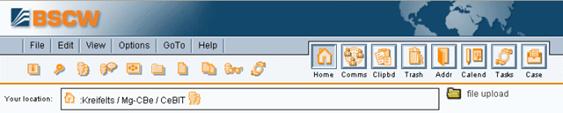Using upload helpers
There are three BSCW upload helpers that you may want to activate and use:
• Drag & drop uploader,
• JUploader applet and
• BSCW Desktop client.
The drag & drop uploader and the BSCW Desktop client need prior activation via your user preferences.
Drag & drop uploader
If you use a Java-compliant browser, you may subscribe to a BSCW extension that enables you to upload files by ‘drag & drop’ (not available for all platforms and browsers). A specific icon will be placed prominently in the headers of your folder pages. Just drop a file onto this icon to upload it to the current folder. The extension also uploads groups of files – a feature not provided by the standard file upload function of today’s browsers.
Figure 10: BSCW header with internal uploader installed
If you intend to use the drag & drop uploader,
• make sure that your Web browser supports Java (via Java Plug-in) and that this functionality is indeed activated,
• click in your top menu bar,
• mark the check box ‘Use drag&drop uploader for file upload’ and confirm with [OK].
JUploader applet
Another upload helper, the JUploader applet, is
available via
in the top menu if all requirements are met
(Java-compliant browser and platform). Alternatively, you may start the
JUploader applet by clicking the  icon in the action
shortcut bar.
icon in the action
shortcut bar.
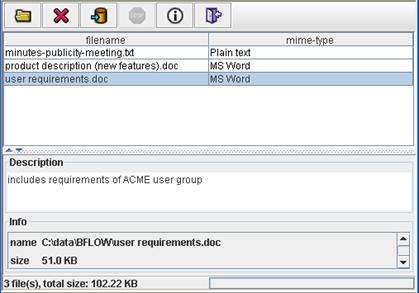
Figure 11: JUploader applet
The JUploader applet opens in a new browser window and
allows upload of multiple files into the currently selected folder. Files may be
added to the selection by ‘drag & drop’ or by using the  file selection dialog. You may change the name of each
file, add a description or change the document type (MIME type). Click the
file selection dialog. You may change the name of each
file, add a description or change the document type (MIME type). Click the  icon to start the file upload process.
icon to start the file upload process.
BSCW Desktop client
For users who wish to upload large numbers of documents at a time, BSCW Desktop is a very effective tool. Also, BSCW Desktop provides data protection and digital signatures for documents in shared workspaces using the PGP (Pretty Good Privacy) encryption method. BSCW Desktop is a local application that must first be installed on your computer. If you plan to use BSCW Desktop, follow the instructions given in 9.4 BSCW upload helpers.
Attention: There is quite a number of BSCW helper applications for file upload around that were used with former BSCW versions. With the current BSCW version, only the BSCW Desktop client is supported. The use of older helper programs is discouraged.